Sometimes you need to capture a particular screen(window) or a box etc on your computer, so there are a lot of softwares available for capturing screenshots/snapshots of your pc and then edit it(when required).
There may some softwares that you need to pay for, but here we listed some absolutely free softwares which you can download for free.
Even some of these tools can be used to edit your photos and make it more beautiful.
Read: 7 Best And Free Screen Recording(ScreenCast) Tools
Snapdraw is a very useful Free tool which not only allow you to capture a snapshot of a window, pop-up box,a single tab[With shadow] etc. But there are some more useful and some cool features to edit your snapshots or other photographs and give them a new look.
It is more recommended for the users who need an advanced featured software.I like its [20+] 'collouts','Arrows',Ellipse, and 'Shapes' of different styles [Are under the Tools Library]
Download Snapdraw for Free
What you have to do is to just Download it Free and install.
This will be always active on the system tray!
So whenever you want to capture snapshot just Press "Prent Screen" key on your keyboard,select the area you want to capture.
Annotating tools e.g Text tool, arrow, Rectangle and some tools are available so you can add text or draw an arrow to the area you want to mention etc.You can also share it to your social network.
Browsers Extensions are also available for Google Chrome, Internet Explorer and Mozilla Firefox
Download LightShot Free
GreenShot Free & Open Source Tool For capturing Snapshot:
Yes Greenshot is a Free to use tool which allows you to capture a screenshot of a particular window or a full screen, and then edit the captured screen shot.
Download Greenshot for free
Screenshot Captor:
ScreenShot captor is a free tool which allow you to capture a snapshot of full screen,active window etc and then Annotate the screenshot you captured.
For example:
You can add text,
Add Cliparts to the image (From the 100+ available cliparts)
Draw an arrow
Add Frames and Edge
Draw shadow
Add image caption etc.
Also some more amazing options are under the SpecialFX1 and SpecialFX2
Lean more about it and Download
Free Screen Capturer:
A Free-to-use utility which can be used to capture a screenshot or screenCast.
Features of Free screen capturer are below:
Capture animations (screencasts)
Capture active or selected window
Capture selected area of the screen
Caotured screen shots can be save such popular formats i.e .png, .gif, .jpg, .bmp and .tiff.
Capture screencast animations to highly compressed video files (WMV), with an option to instantly attach them to e-mail
Capture screencast animations with sound
Support for multiple monitors etc.
Download it for free
Szoter:
Szoter is a free tool which can be used to capture a screenshot on your pc using a Free desktop tool but also allow you to capture and edit it online for free.
Download Szoter Desktop App Free
Check out: 7 Free online tools for adding amazing effects to your photos
AnalogX Capture:
A Free tool to be used for capturing the entire full screen or an active window and save it as a bmp file.
Download It Free
Jing
Jing is also a tool which can be used to capture screenshots and annotate, so start getting with Jing Now!
Download Jing from here
ScreenPrint32:
If you are looking for A Free to use tool for windows to catch a snapshot of your pc and then annotate them. then ScreenPrind32 is a good choice for you so Download it for Free
So above there was some free tools mentioned which can be useful for you, don't forget to share this post on any of the social network you are using (i.e Share on facebook, twitter,StumbleUpon or Digg it), also leave a comment which one you liked?
It is recommended that subscribe to our E-mail updates to get some more Free tools that we will be sharing and you will be mentioned through E-mail.
There may some softwares that you need to pay for, but here we listed some absolutely free softwares which you can download for free.
Why to capture a screenshot?:
It is upto you why you need to capture a snapshot of your pc, let you're facing some problem working or installing a software or any other problem in your pc so in that time you need to capture a snapshot and you want, send it to a friend to solve your problem. Or you a blogger/technical writer and want to upload it to your blog etc then you need to use screenshot capturing tools...Benefits of using snapshot capturing softwares:
You know In windows, you can capture a snapshot in your pc without using any software(using Snipping tool or print scrn key) but still if you want to some editing (adding text or cropping area etc) then you must to run photoshop to do that. But using one of the below tool, you don't need to edit captured snapshot in photoshop or other photo editing software.Even some of these tools can be used to edit your photos and make it more beautiful.
Read: 7 Best And Free Screen Recording(ScreenCast) Tools
10 Free softwares for capturing Screenshots:
Snapdraw :Snapdraw is a very useful Free tool which not only allow you to capture a snapshot of a window, pop-up box,a single tab[With shadow] etc. But there are some more useful and some cool features to edit your snapshots or other photographs and give them a new look.
It is more recommended for the users who need an advanced featured software.I like its [20+] 'collouts','Arrows',Ellipse, and 'Shapes' of different styles [Are under the Tools Library]
Download Snapdraw for Free
Lightshot [A Simple tool to capture a Screenshot]:
If you are looking for a basic free software tool for capturing a snapshot then Lightshot is a good one for you. This is a little and simple tool.What you have to do is to just Download it Free and install.
This will be always active on the system tray!
So whenever you want to capture snapshot just Press "Prent Screen" key on your keyboard,select the area you want to capture.
Annotating tools e.g Text tool, arrow, Rectangle and some tools are available so you can add text or draw an arrow to the area you want to mention etc.You can also share it to your social network.
Browsers Extensions are also available for Google Chrome, Internet Explorer and Mozilla Firefox
Download LightShot Free
GreenShot Free & Open Source Tool For capturing Snapshot:
Yes Greenshot is a Free to use tool which allows you to capture a screenshot of a particular window or a full screen, and then edit the captured screen shot.
Download Greenshot for free
Screenshot Captor:
ScreenShot captor is a free tool which allow you to capture a snapshot of full screen,active window etc and then Annotate the screenshot you captured.
For example:
You can add text,
Add Cliparts to the image (From the 100+ available cliparts)
Draw an arrow
Add Frames and Edge
Draw shadow
Add image caption etc.
Also some more amazing options are under the SpecialFX1 and SpecialFX2
Lean more about it and Download
Free Screen Capturer:
A Free-to-use utility which can be used to capture a screenshot or screenCast.
Features of Free screen capturer are below:
Capture animations (screencasts)
Capture active or selected window
Capture selected area of the screen
Caotured screen shots can be save such popular formats i.e .png, .gif, .jpg, .bmp and .tiff.
Capture screencast animations to highly compressed video files (WMV), with an option to instantly attach them to e-mail
Capture screencast animations with sound
Support for multiple monitors etc.
Download it for free
Szoter:
Szoter is a free tool which can be used to capture a screenshot on your pc using a Free desktop tool but also allow you to capture and edit it online for free.
Download Szoter Desktop App Free
Check out: 7 Free online tools for adding amazing effects to your photos
AnalogX Capture:
A Free tool to be used for capturing the entire full screen or an active window and save it as a bmp file.
Download It Free
Jing
Jing is also a tool which can be used to capture screenshots and annotate, so start getting with Jing Now!
Download Jing from here
ScreenPrint32:
If you are looking for A Free to use tool for windows to catch a snapshot of your pc and then annotate them. then ScreenPrind32 is a good choice for you so Download it for Free
So above there was some free tools mentioned which can be useful for you, don't forget to share this post on any of the social network you are using (i.e Share on facebook, twitter,StumbleUpon or Digg it), also leave a comment which one you liked?
It is recommended that subscribe to our E-mail updates to get some more Free tools that we will be sharing and you will be mentioned through E-mail.


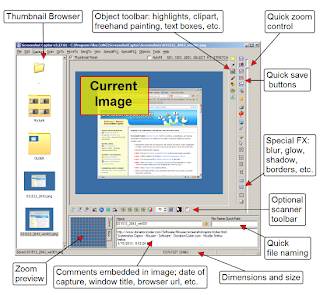
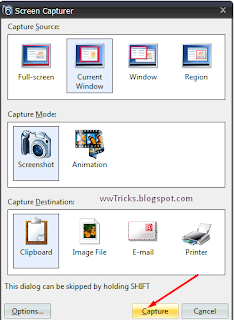
Woo.. nice post admin, Keep it up!!!
ReplyDeleteThanks for commenting and appreciating...
ReplyDelete