Files with big size had always been depreciated by all of the users. The main reason behind this is that of either sending to someone through email or uploading to their blogs or website. Sending files with bigger sizes or uploading files with bigger sizes takes long time to be sent and upload to the internet world.
But now, you can easily make the size of your files smaller from the bigger. Online and offline optimizer, compressor and file size reducer tools are available which turns the bigger files into the files with smaller sizes you selected.
In this post we will be discussing all about reducing pdf file size. As we were recently asked for bringing a step-by-step guide on how to reduce the size of pdf file so we are here to take one tool as an example and show you how you can use it for free to shrink the size of your pdf files.
As I mentioned above that their are already both of the online and offline tools and software that compresses your pdf files for free but here we will be using an online tool as an example to show you how you can compress your pdf files online for free.
Free conversion of pdf to excel without registration
online tools free to convert pdf to word
DjVu to pdf conversion tools free
Specialized tools that convert xps to pdf online free
But now, you can easily make the size of your files smaller from the bigger. Online and offline optimizer, compressor and file size reducer tools are available which turns the bigger files into the files with smaller sizes you selected.
In this post we will be discussing all about reducing pdf file size. As we were recently asked for bringing a step-by-step guide on how to reduce the size of pdf file so we are here to take one tool as an example and show you how you can use it for free to shrink the size of your pdf files.
As I mentioned above that their are already both of the online and offline tools and software that compresses your pdf files for free but here we will be using an online tool as an example to show you how you can compress your pdf files online for free.
Few pdf conversion tools you may be interested in:
Online pdf to jpg converters for freeFree conversion of pdf to excel without registration
online tools free to convert pdf to word
DjVu to pdf conversion tools free
Specialized tools that convert xps to pdf online free
How to Reduce the Size of PDF File Online
Now let we start our tutorial for resizing pdf files online for free. but before we start, we need to select one simple and easy to use and accurate online pdf resizer tool to reduce the time consumed of us. And this task has been done already by me. I researched lots of tool and chosen the best and accurate that compresses your file the more as compared to the others I researched today. So you don't need to wait anymore. All you need to do is to follow the step by step instructions listed in the following steps...
Step-1: First of all you've to visit this link as i found this one the more accurate.
Step-2: Once you landed on the above web-page, you will see few words written in red colour as "Drop PDF Here" covered by a dotted box which means that drag and drop your pdf files form you computer hard drive at this box to start compressing of your pdf file. There is one other option too... Which is a red button of "Choose File" By clicking on this button, you can browse your computer to choose a pdf file from your computer. So select a pdf file and look further.
Step-3: As you select a pdf from your pc, the uploading starts automatically and takes a few seconds (depends upon the file size you chosen) to complete the uploading process.
Step-4: What's then? The page reloads and a message appears that your file size had been reduces from actual size to the compressed size and just below this message box a red download button appears by clicking on it, the downloading of the smaller pdf file starts.
Wasn't this so easy? Of course I think a child can also use this tool to compress their pdf files online for free.
Reduce the Size of PDF Using PDF Compressor Software:
The above method for reducing the pdf file size was useful for those who don't requires file compression on regular basis but if you have more than one, two files or you need the compression on daily basis, you need to download and install a software on your computer.
Free PDF Compressor
For you, I found this software very useful and accurate. The best thing about this software is that it is easy to use and free of charge for personal and for non-commercial use.
It says that this software supports the following different setting for compression
- Screen - low resolution, screen-view-only quality, 72 dpi images
- eBook - medium resolution, low quality, 150 dpi images
- Printer - high quality, 300 dpi images
- Prepress - high quality, color preserving, 300 dpi images
- Default - a wide variety of uses, possibly larger output file
You can read more about this and can download from HERE
Batch PDF Compressor - Compress Multiple pdf at once
Another best and highly recommend software for reducing the file size of a pdf is this one. With this free to use and easy tool, you can reduce the size of pdf files without quality-loss. With this handy tool, you can compress thousands of pdf files for free at one time.
Let have a look at its features
- Compress PDF and reduce PDF file size
- Batch mode let you compress thousands of files at once.
- Support encrypted PDF document
- Lossless compression, the output has the same quality.
- Better compression mode with minor quality loss.
- The UI is intuitive and streamlined.
- Easy to use, no learning curve no skill needed to use/.
- Supports touch mode. Ready for touchable pad/Microsoft Surface.
You can download it from HERE
Did you found this post helpful? If yes then please share it on your social network profiles....
Did you found this post helpful? If yes then please share it on your social network profiles....




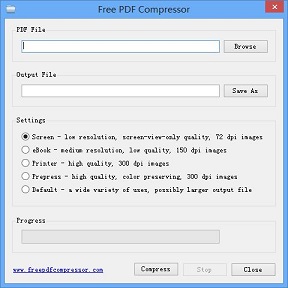

Comments on this post are highly appreciated!!!
ReplyDelete