Do you have a file in pdf format and you think that the pdf
file size is bigger? Don’t worry you can make use of free online OCR’s pdf
compressor tools that reduces the size of your entire pdf file online for free.
While reducing the size of your pdf file, it don’t asks you for anything to pay
or even to register yourself with those websites to get access. Even that these
web-apps and online OCR don’t ask you to install an extension for the compression
of your pdf file with their tool.
So why not try using these online pdf file optimizers and
pdf file reducer tools that let you compress your pdf files online for free
within a short interval of time? If your answer is yes, then there is one more
thing to keep in mind. You should look for that free online pdf compressor tools
(also can be called as online pdf shrinker tools) that shrinks your pdf files
online which is faster and a perfect match for your desired demand.
Check These: Free online pdf to xls conversion tools, Online Free pdf to word converters without email
Check These: Free online pdf to xls conversion tools, Online Free pdf to word converters without email
How online pdf compressor tools does works?
In simple words, pdf optimizer and compressor tools uploads
your selected pdf’s to their cloud server and process them to reduce the size. After shrinking the size of file you uploaded, it gives you the compressed file.
In other words, when you select a pdf file form your computer’s hard drive, it starts compressing your pdf file as you’ve installed a software on your
computer and it started their process on your pc. After completion of the
process, it shows a message (Your file has been shrinked from Actual size to
reduced size) with a download link from where you can directly download the
reduced file. After sometime, it deletes your file from their directory and
upload files from other users…
For What You Should Use PDF Optimizer Online Tools?
I think we already cleared it above. As we said that pdf
optimizer tools reduces the file size of the uploaded pdf file which can be
downloaded directly through the link available there.
How to Compress PDF to Reduce PDF File Size Online?
For this purpose, people can also use pdf compression
desktop software but I think if you are in a hurry and don’t want to waste your
time while downloading and installing software on your computer and make your
computer slower, you can make use of free online pdf size reducer tools to make
the pdf file smaller! The process of making a pdf file smaller with these
online tools is very easy because we’ve made a research on it from last day and
collected the best and easiest online OCR’s. In case of all, you will have to
upload your pdf file from your computer and then click on the appropriate
processing button, wait for a moment and then click on the download link when
appears!!! Isn’t it so easy? Smart people always use these to compress and
reduce their pdf file sizes which are bigger.
PDF Compressor, Shrinker, Reducer and Optimizer tools to make it smaller
online
PDFZipper – Free Online PDF Compressor
After looking at the huge free online pdf compression tools, I
found PDFzipper more useful than at all. With use of an easy-to-use and
easy-to-understand it allow you to upload and shrink the file size of pdf
online for free. The process of reducing
the size of pdf’s is that first to choose the pdf file either from your computer or by entering the URL of the file. Then click on upload button. Now wait a
moment till the process of compression ends. When the page reloads, you see a
message that tells you how much we reduced the pdf file size for you. Below it
you can see a button to download the file directly.
Small pdf’s online pdf shrinker tool
Small pdf is an online OCR which provides free online pdf conversion and compressor tools. Here we will be using it as a free online pdf
file reducer tool. In order to start compressing your pdf file with small pdf,
you’ve fist to visit smallpdfwebsite and then click on (red) upload button. Once you’ve uploaded your
pdf file successfully, the page reloads after process completion and gives you
the file with the smaller size than the uploaded one.
My research found it more suggest-able. The reason is that I compressed one file with the above one and this one simultaneously and got to know that it reduced the pdf file smaller than the above one.
Compress-pdf – makes pdf file smaller online for free
A special pdf compressor online tool that make the bigger
pdf files smaller for free. It says that after compressing the pdf file, we
delete the file from our directory and it don’t remains available any more
after an hour. But sometimes the tool doesn’t works fine and you’ve to upload
your pdf file again to make it smaller from the bigger size. Since the tool is
specialized in compression, it is very simple, clean and easy to use. You can
visit compress-pdf to reduce pdf
file size online for free.
That’s it dear readers, I hope you found our today’s
collection useful and was helpful for you. While writing this post, our
priority was to include that tool in the list which compress, reduce, and
optimize your pdf file fast and in an easy way. I hope you will find it useful
when you want to reduce the file size of a pdf you’ve. At last don’t forget to
share your views about this post and sharing it on your social networks with
your friends.


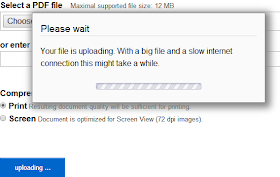

No comments:
Post a Comment